Description
Replacement Antenna for Rdv4.0 to Rdv4.01
Comes with new antenna with switches for better low frequency usage
For the antenna:
- In the improved LF part of the dual antenna and the upgraded version V6.2, two switches are added to switch the Q value and tune frequency.
- The Q value can be switched between 8 or 14, and the low Q value can be used to read and write tags requiring accurate timing, such as T5577 and EM4305.
A high Q value can increase the distance to read the ID tag or simulate.
- Freq can be switched between 125K and 134K, So we can get the best distance at 134K.
Special note:
Some users complain about that read/write/detect T5577&EM4305 didn’t work well before.
And we found that it was because
The Q value of the LF antenna is too high. So we fixed it. The good news is,
Now you can operate tags smoothly!
How to use Q switch and F switch on LF antenna.
Q switch:
Switch to “Q=14″(Range+),
Normally when you just read something For example “LF search” lf hid read”.ect
The reader range will farther, increase by about 30%.
Switch to “Q=7″(Accurate+),
Normally when you operate some Tags such as T5577 or EM4305, For example “lf em 410xwrite 1234567890 1 64″”lf t55xx detect””lf t55xx dump””lf em 4x05info” .ect
Change Tag Data,Detect tag,dump tag..etc
especially operate with bioglass in your body, you should turn to “Q=7”
It can write or read reliably and accurately without data errors. For Bioglass, data errors can be disastrous.
F switch:
switch to “F=125”
tune at 125kHz, the 125k tag will get better range.
switch to “F=134”
tune at 134kHz, the 134k tag will get better range.






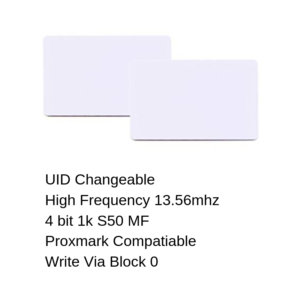
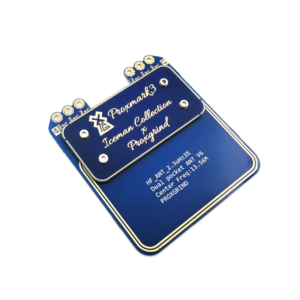



Reviews
There are no reviews yet.